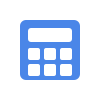Inventory Cost Calculator
by anonymous
what is Inventory Cost Calculator
A professional inventory cost calculator that allows users to upload Excel files containing previous purchase data (product code, date, quantity, price) and add new purchases with optional discounts. The calculator supports FIFO, LIFO, and Weighted Average costing methods to help clients make informed purchasing decisions.
How to use Inventory Cost Calculator?
Step 1: Upload Your Existing Inventory Data
Easily upload your historical purchase data in Excel format. Our calculator supports columns for Product Code, Date, Quantity, and Price to quickly import your existing inventory records.
Step 2: Add New Purchases (Optional Discounts)
Input details for your latest purchases. You can include optional discounts to accurately reflect the true cost of your new inventory.
Step 3: Select Your Costing Method
Choose from industry-standard inventory costing methods: FIFO (First-In, First-Out), LIFO (Last-In, First-Out), or Weighted Average. Select the method that best suits your business and accounting practices.
Step 4: Calculate Your Inventory Costs
Click the 'Calculate' button to instantly generate your inventory cost calculations based on your uploaded data, new purchases, and selected costing method.
Step 5: Analyze Your Results
Review the detailed breakdown of your inventory costs. Use this information to make informed decisions about pricing, purchasing, and inventory management.